资源网站2345网址大全下载到桌面
WebSocket是一种网络通信协议,它在单个TCP连接上提供全双工的通信信道。在本篇文章中,我们将探讨如何在Python中使用WebSocket实现实时通信。
websockets是Python中最常用的网络库之一,也是websocket协议的Python实现。它不仅作为基础组件在众多项目中发挥着重要作用,其源码也值得广大“Python玩家”研究。
官网:https://github.com/python-websockets/websockets
1. 什么是WebSocket?
WebSocket协议是在2008年由Web应用程序设计师和开发人员创建的,目的是为了在Web浏览器和服务器之间提供更高效、更低延迟的双向通信。它允许客户端和服务器在任何时候发送消息,无需重新建立TCP连接。WebSocket可以在Web浏览器和服务器之间传输文本和二进制数据,使得构建实时Web应用程序变得更加简单。
2. 在Python中使用WebSocket
Python中有多个库可以帮助我们使用WebSocket,如:websockets、aiohttp等。在本文中,我们将使用websockets库来演示WebSocket编程。
要安装websockets库,你可以使用pip:
pip install websockets
3. 创建WebSocket服务器
使用websockets库,我们可以轻松地创建一个WebSocket服务器。以下是一个简单的示例:
import asyncio
import websocketsasync def echo(websocket, path):async for message in websocket:print(f"Received message: {message}")await websocket.send(f"Echo: {message}")start_server = websockets.serve(echo, "localhost", 8765)asyncio.get_event_loop().run_until_complete(start_server)
asyncio.get_event_loop().run_forever()
在这个示例中,我们定义了一个名为echo的协程函数,它接收两个参数:websocket和path。该函数使用async for循环读取客户端发送的消息,并将消息发送回客户端。
然后,我们使用websockets.serve()函数创建一个WebSocket服务器,监听本地主机的8765端口。最后,我们使用asyncio的事件循环启动服务器。
4. 创建WebSocket客户端
要创建一个WebSocket客户端,我们同样可以使用websockets库。以下是一个简单的客户端示例:
import asyncio
import websocketsasync def main():async with websockets.connect("ws://localhost:8765") as websocket:message = "Hello, server!"await websocket.send(message)print(f"Sent: {message}")response = await websocket.recv()print(f"Received: {response}")asyncio.run(main())
在这个示例中,我们使用websockets.connect()函数建立与WebSocket服务器的连接。然后,我们使用send()方法向服务器发送消息,并使用recv()方法接收服务器的响应。
5. 总结
WebSocket协议为Web浏览器和服务器之间提供了实时双向通信的能力,使得构建实时Web应用程序变得更加容易。在Python中,我们可以使用websockets库轻松地实现WebSocket编程。
6. 通过websockets这个项目,从大型开源项目中学习asyncio库。
一、asyncio.Transport
在官方文档中,Transport被描述成对socket的抽象,它控制着如何传输数据。除了websockets,uvicorn、daphne等ASGI实现都会用到Transport。
Transport继承于ReadTransport和WriteTransport,两者都继承于BaseTransport。顾名思义,Transport兼备读和写的功能,可以类比为读写socket对象。
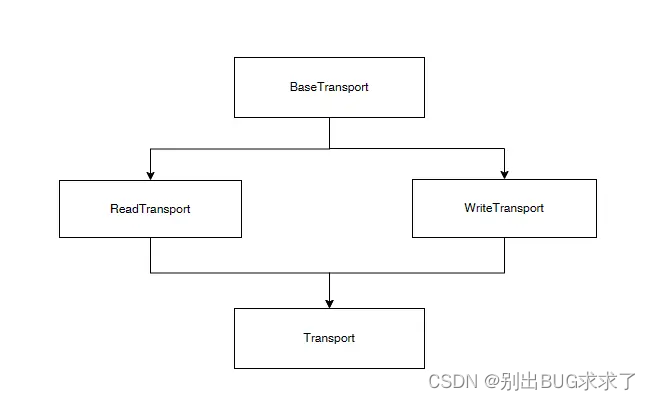
Transport对象提供以下常用函数——
is_reading:判断该Transport是否在读。
set_write_buffer_limits:设置写入Transport的高和低水位。考虑到网络状况,有时不希望写入过多的数据。
write、write_eof、write_line:为当前Transport写入数据,分别表示写入二进制数据、eof和二进制行数据。其中eof写入后不会关闭Transport,但会flush数据。
abort:立刻关闭Transport,不接受新的数据。留在缓冲的数据也会丢失,后续调用Protocol的connection_lost函数。
在websockets中,Transport使用场景不多,一般都是通过Protocol对象的回调参数使用的。在websocket的初始化过程中,会设置Transport的最高水位。同样,在这种场景下,该对象也是作为回调参数使用的。
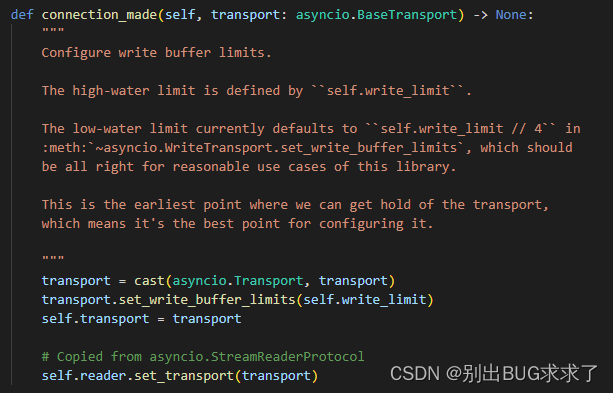
二、asyncio.Protocol
如果Transport是对socket的抽象,那么Protocol就是对协议的抽象。它提供了如何使用Transport的方式。
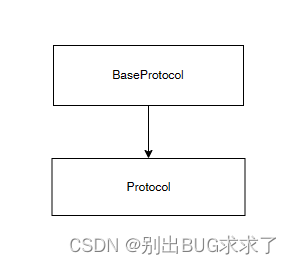
用户使用的Protocol直接继承自BaseProtocol,并提供了六个Unimplemented函数需要用户去实现——
connection_made:当连接建立时会执行该函数,该函数包含一个Transport类型的参数。
connection_lost:当连接丢失或者关闭时会执行该函数,该函数包含一个Exception类型的参数。
pause_writing:当Transport对象写入的数据高于之前设置的高水位时被调用,一般会暂停数据的写入。
resume_writing:当Transport对象写入的数据低于之前设置的低水位时被调用,一般用于恢复数据写入。
data_received:当有数据被接受时回调,该函数包含一个二进制对象data,用来表示接受的数据。
eof_received:当被Transport对象被调用write_eof时被调用。
在websockets中,server端的connection_made实现截图如图所示。在该函数中,websockets将用户实现的handler封装成task对象,并和websocket的server绑定。
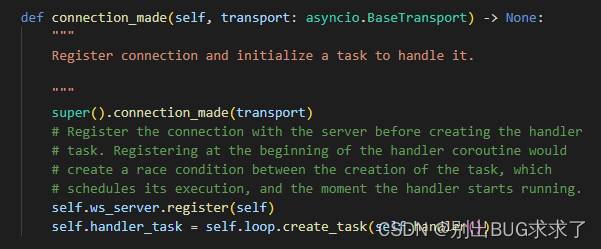
而在client端中实现如第一节截图所示,只是在reader中注册该Transport对象。
websockets的connection_lost函数实现方式如下。主要操作即更新状态、关闭pings、更新对应的waiter状态,以及维护reader对象。
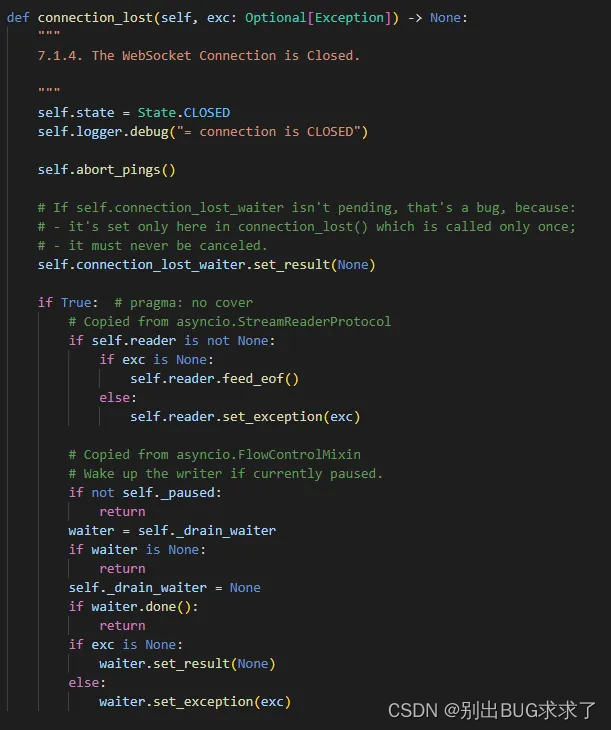
在其他函数的实现中,websockets也主要用到了reader对象完成数据流的暂停和恢复,以及数据的写入。
从上面代码实现可以看出,websockets通过reader代理完成数据流的操作。这个reader是一个asyncio.StreamReader对象。这个对象具体如何使用将在下一篇介绍。
附录:进阶版本:
python使用websockets库
serve:在server端使用,等待客户端的连接。如果连接成功,返回一个websocket。
connect: 在client端使用,用于建立连接。
send:发送数据
recv:接收数据
close:关闭连接
服务端
#!/usr/bin/python3
# 主要功能:创建1个基本的websocket server, 符合asyncio 开发要求
import asyncio
import websockets
from datetime import datetimeasync def handler(websocket):data = await websocket.recv()reply = f"Data received as \"{data}\". time: {datetime.now()}"print(reply)await websocket.send(reply)print("Send reply")async def main():async with websockets.serve(handler, "localhost", 9999):await asyncio.Future() # run foreverif __name__ == "__main__":asyncio.run(main())
客户端
import asyncio
import websockets
import timeasync def ws_client(url):for i in range(1, 40):async with websockets.connect(url) as websocket:await websocket.send("Hello, I am PyPy.")response = await websocket.recv()print(response)time.sleep(1)asyncio.run(ws_client('ws://localhost:9999'))
服务端
import asyncio
import websocketsIP_ADDR = "127.0.0.1"
IP_PORT = "9090"# 握手,通过接收Hi,发送"success"来进行双方的握手。
async def serverHands(websocket):while True:recv_text = await websocket.recv()print("recv_text=" + recv_text)if recv_text == "Hi":print("connected success")await websocket.send("success")return Trueelse:await websocket.send("connected fail")# 接收从客户端发来的消息并处理,再返给客户端success
async def serverRecv(websocket):while True:recv_text = await websocket.recv()print("recv:", recv_text)await websocket.send("success,get mess:"+ recv_text)# 握手并且接收数据
async def serverRun(websocket, path):print(path)await serverHands(websocket)await serverRecv(websocket)# main function
if __name__ == '__main__':print("======server======")server = websockets.serve(serverRun, IP_ADDR, IP_PORT)asyncio.get_event_loop().run_until_complete(server)asyncio.get_event_loop().run_forever()
客户端
import asyncio
import websocketsIP_ADDR = "127.0.0.1"
IP_PORT = "9090"async def clientHands(websocket):while True:# 通过发送hello握手await websocket.send("Hi")response_str = await websocket.recv()# 接收"success"来进行双方的握手if "success" in response_str:print("握手成功")return True# 向服务器端发送消息
async def clientSend(websocket):while True:input_text = input("input text: ")if input_text == "exit":print(f'"exit", bye!')await websocket.close(reason="exit")return Falseawait websocket.send(input_text)recv_text = await websocket.recv()print(f"{recv_text}")# 进行websocket连接
async def clientRun():ipaddress = IP_ADDR + ":" + IP_PORTasync with websockets.connect("ws://" + ipaddress) as websocket:await clientHands(websocket)await clientSend(websocket)# main function
if __name__ == '__main__':print("======client======")asyncio.get_event_loop().run_until_complete(clientRun())
服务端
# -*- coding:utf8 -*-import json
import socket
import asyncio
import logging
import websockets
import multiprocessingIP = '127.0.0.1'
PORT_CHAT = 9090USERS ={}#提供聊天的后台
async def ServerWs(websocket,path):logging.basicConfig(format='%(asctime)s - %(pathname)s[line:%(lineno)d] - %(levelname)s: %(message)s',filename="chat.log",level=logging.INFO)# 握手await websocket.send(json.dumps({"type": "handshake"}))async for message in websocket:data = json.loads(message)message = ''# 用户发信息if data["type"] == 'send':name = '404'for k, v in USERS.items():if v == websocket:name = kdata["from"] = nameif len(USERS) != 0: # asyncio.wait doesn't accept an empty listmessage = json.dumps({"type": "user", "content": data["content"], "from": name})# 用户注册elif data["type"] == 'register':try:USERS[data["uuid"]] = websocketif len(USERS) != 0: # asyncio.wait doesn't accept an empty listmessage = json.dumps({"type": "login", "content": data["content"], "user_list": list(USERS.keys())})except Exception as exp:print(exp)# 用户注销elif data["type"] == 'unregister':del USERS[data["uuid"]]if len(USERS) != 0: # asyncio.wait doesn't accept an empty listmessage = json.dumps({"type": "logout", "content": data["content"], "user_list": list(USERS.keys())})#打印日志logging.info(data)# 群发await asyncio.wait([user.send(message) for user in USERS.values()])def server_run():print("server")start_server = websockets.serve(ServerWs, '0.0.0.0', PORT_CHAT)asyncio.get_event_loop().run_until_complete(start_server)asyncio.get_event_loop().run_forever()if __name__ == "__main__":from multiprocessing import Processmultiprocessing.freeze_support()server = Process(target=server_run, daemon=False)server.start()
服务端
import asyncio
import websockets
import time
import json
import threading
# 功能模块
class OutputHandler():async def run(self,message,send_ms,websocket):# 用户发信息await send_ms(message, websocket)# 单发消息# await send_ms(message, websocket)# 群发消息#await s('hi起来')# 存储所有的客户端
Clients = {}# 服务端
class WS_Server():def __init__(self):self.ip = "127.0.0.1"self.port = 9090# 回调函数(发消息给客户端)async def callback_send(self, msg, websocket=None):await self.sendMsg(msg, websocket)# 发送消息async def sendMsg(self, msg, websocket):print('sendMsg:', msg)# websocket不为空,单发,为空,群发消息if websocket != None:await websocket.send(msg)else:# 群发消息await self.broadcastMsg(msg)# 避免被卡线程await asyncio.sleep(0.2)# 群发消息async def broadcastMsg(self, msg):for user in Clients:await user.send(msg)# 针对不同的信息进行请求,可以考虑json文本async def runCaseX(self,jsonMsg,websocket):print('runCase')op = OutputHandler()# 参数:消息、方法、socketawait op.run(jsonMsg,self.callback_send,websocket)# 连接一个客户端,起一个循环监听async def echo(self,websocket, path):# 添加到客户端列表# Clients.append(websocket)# 握手await websocket.send(json.dumps({"type": "handshake"}))# 循环监听while True:# 接受信息try:# 接受文本recv_text = await websocket.recv()message = "Get message: {}".format(recv_text)# 返回客户端信息await websocket.send(message)# 转jsondata = json.loads(recv_text)# 用户发信息if data["type"] == 'send':name = '404'for k, v in Clients.items():if v == websocket:name = kdata["from"] = nameif len(Clients) != 0: # asyncio.wait doesn't accept an empty listmessage = json.dumps({"type": "send", "content": data["content"], "from": name})await self.runCaseX(jsonMsg=message, websocket=websocket)# 用户注册elif data["type"] == 'register':try:Clients[data["uuid"]] = websocketif len(Clients) != 0: # asyncio.wait doesn't accept an empty listmessage = json.dumps({"type": "register", "content": data["content"], "user_list": list(Clients.keys())})await self.runCaseX(jsonMsg=message, websocket=websocket)except Exception as exp:print(exp)# 用户注销elif data["type"] == 'unregister':del Clients[data["uuid"]]# 对message进行解析,跳进不同功能区# await self.runCaseX(jsonMsg=data,websocket=websocket)# 链接断开except websockets.ConnectionClosed:print("ConnectionClosed...", path)# del Clientsbreak# 无效状态except websockets.InvalidState:print("InvalidState...")# del Clientsbreak# 报错except Exception as e:print("ws连接报错",e)# del Clientsbreak# 启动服务器async def runServer(self):async with websockets.serve(self.echo, self.ip, self.port):await asyncio.Future() # run forever# 多协程模式,防止阻塞主线程无法做其他事情def WebSocketServer(self):asyncio.run(self.runServer())# 多线程启动def startServer(self):# 多线程启动,否则会堵塞thread = threading.Thread(target=self.WebSocketServer)thread.start()# thread.join()if __name__=='__main__':print("server")s = WS_Server()s.startServer()
