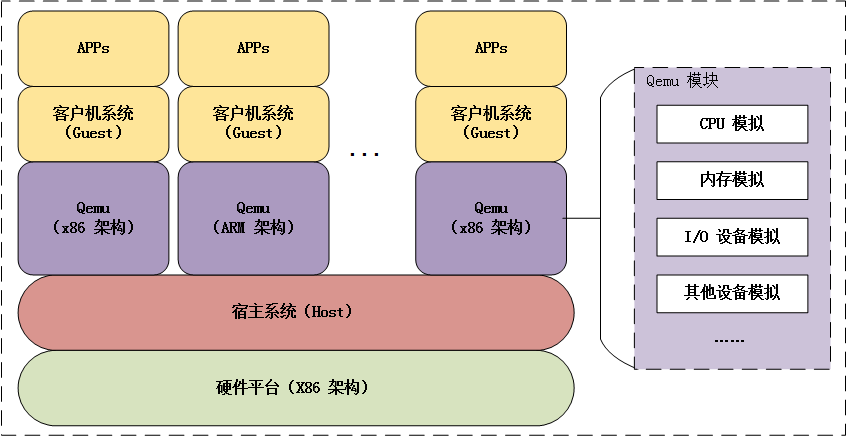Qemu 架构 硬件模拟器
Qemu 是纯软件实现的虚拟化模拟器,
几乎可以模拟任何硬件设备,
我们最熟悉的就是能够模拟一台能够独立运行操作系统的虚拟机,
虚拟机认为自己和硬件打交道,
但其实是和 Qemu 模拟出来的硬件打交道,
Qemu 将这些指令转译给真正的硬件。
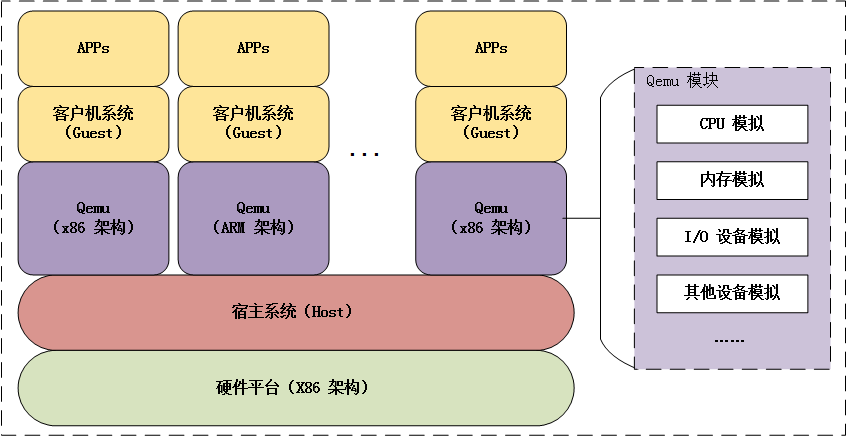
从本质上看,虚拟出的每个虚拟机对应 host 上的一个 Qemu 进程,
而虚拟机的执行线程(如 CPU 线程、I/O 线程等)对应 Qemu 进程的一个线程。
1. 源码下载
centos:
sudo apt-get install qemu
ubuntu:
sudo yum install qemu -y
安装包:$wget http://wiki.qemu-project.org/download/qemu-2.0.0.tar.bz2
$tar xjvf qemu-2.0.0.tar.bz2wget https://download.qemu.org/qemu-2.12.0.tar.x
xz -d qemu-2.12.0.tar.xz
tar xvf qemu-2.12.0.tar qemu-2.12.0/Git渠道:
$git clone git://git.qemu-project.org/qemu.git
2. 配置编译及安装
$cd qemu-2.12.0 //如果使用的是git下载的源码,执行cd qemu
配置:$./configure --enable-kvm --enable-debug --enable-vnc --enable-werror --target-list="x86_64-softmmu" x86 64位格式$./configure --enable-kvm --enable-debug --enable-vnc --enable-werror --target-list="i386-softmmu" 32位格式configure 脚本用于生成 Makefile,其选项可以用 ./configure --help 查看。这里使用到的选项含义如下:--enable-kvm:编译 KVM 模块,使 Qemu 可以利用 KVM 来访问硬件提供的虚拟化服务。--enable-vnc:启用 VNC。--enalbe-werror:编译时,将所有的警告当作错误处理。--target-list:选择目标机器的架构。默认是将所有的架构都编译,但为了更快的完成编译,指定需要的架构即可。安装好之后,会生成如下应用程序:1. ivshmem-client/server:这是一个 guest 和 host 共享内存的应用程序,遵循 C/S 的架构。2. qemu-ga:这是一个不利用网络实现 guest 和 host 之间交互的应用程序(使用 virtio-serial),运行在 guest 中。3. qemu-io:这是一个执行 Qemu I/O 操作的命令行工具。4. qemu-system-x86_64:Qemu 的核心应用程序,虚拟机就由它创建的。5. qemu-img:创建虚拟机镜像文件的工具,下面有例子说明。6. qemu-nbd:磁盘挂载工具。编译:$make -j4
安装:$sudo make install
符号链接:cd /usr/local/binsudo ln -s qemu-system-i386 qemu
3. 创建虚拟机
a. 使用qemu-img创建虚拟机镜像
虚拟机镜像用来模拟虚拟机的硬盘,在启动虚拟机之前需要创建镜像文件。
qemu-img create -f qcow2 test-vm-1.qcow2 10G-f 选项用于指定镜像的格式,
qcow2 格式是 Qemu 最常用的镜像格式,
采用来写时复制技术来优化性能。
test-vm-1.qcow2 是镜像文件的名字,
10G是镜像文件大小。
镜像文件创建完成后,可使用 qemu-system-x86 来启动x86 架构的虚拟机.
b. 使用 qemu-system-x86 来启动 x86 架构的虚拟机
qemu-system-x86_64 test-vm-1.qcow2
因为 test-vm-1.qcow2 中并未给虚拟机安装操作系统,
所以会提示 “No bootable device”,无可启动设备。
c. 启动 VM 安装操作系统镜像
qemu-system-x86_64 -m 2048 -enable-kvm test-vm-1.qcow2 -cdrom ./Centos-Desktop-x86_64-20-1.iso
-m 指定虚拟机内存大小,默认单位是 MB,
-enable-kvm 使用 KVM 进行加速,
-cdrom 添加 fedora 的安装镜像。
可在弹出的窗口中操作虚拟机,
安装操作系统,安装完成后重起虚拟机便会从硬盘 ( test-vm-1.qcow2 ) 启动。之后再启动虚拟机只需要执行:qemu-system-x86_64 -m 2048 -enable-kvm test-vm-1.qcow2qemu-img 支持非常多种的文件格式,
可以通过 qemu-img -h 查看.
其中 raw 和 qcow2 是比较常用的两种,
raw 是 qemu-img 命令默认的,
qcow2 是 qemu 目前推荐的镜像格式,是功能最多的格式。
运行参数
sudo ln -s qemu-system-i386 qemu
如果 qemu 使用的是默认 /usr/local/bin 安装路径,
则在命令行中可以直接使用 qemu 命令运行程序。qemu 运行可以有多参数,格式如:qemu [options] [disk_image]
其中 disk_image 即硬盘镜像文件。部分参数说明:1. `-hda file' / `-hdb file' /`-hdc file' /`-hdd file': 使用 file 作为 硬盘 0、1、2、3镜像。
2. `-fda file' / `-fdb file': 使用 file 作为软盘镜像,可以使用 /dev/fd0 作为 file 来使用主机软盘。
3. `-cdrom file': 使用 file 作为光盘镜像,可以使用 /dev/cdrom 作为 file 来使用主机 cd-rom。
4. `-boot [a|c|d]': 从软盘(a)、光盘(c)、硬盘启动(d),默认硬盘启动。
5. `-snapshot': 写入临时文件而不写回磁盘镜像,可以使用 C-a s 来强制写回。
6. `-m megs': 设置虚拟内存为 msg M字节,默认为 128M 字节。
7. `-smp n': 设置为有 n 个 CPU 的 SMP 系统。以 PC 为目标机,最多支持 255 个 CPU。
8. `-nographic': 禁止使用图形输出。
9. 其他:A. 可用的主机设备 dev 例如:a. vc 虚拟终端。b. null 空设备c. /dev/XXX 使用主机的 tty设备d. file: filename 将输出写入到文件 filename 中。e. stdio 标准输入/输出。f. pipe:pipename 命令管道 pipename。等。B. 使用 dev 设备的命令如:a. `-serial dev' 重定向虚拟串口到主机设备 dev 中。b. `-parallel dev' 重定向虚拟并口到主机设备 dev 中。c. `-monitor dev' 重定向 monitor 到主机设备 dev 中。C. 其他参数:a. `-s' 等待 gdb 连接到端口 1234。b. `-p port' 改变 gdb 连接端口到 port。c. `-S' 在启动时不启动 CPU, 需要在 monitor 中输入 'c',才能让qemu继续模拟工作。d. `-d' 输出日志到 qemu.log 文件。
在实验中,例如 lab1,可能用到的命令如:
qemu -hda ucore.img -parallel stdio # 让ucore在qemu模拟的x86-64/32硬件环境中执行
或
qemu -S -s -hda ucore.img -monitor stdio # 用于与gdb配合进行源码调试
常用调试命令
qemu中monitor的常用命令: 1. help 查看 qemu 帮助,显示所有支持的命令。2. q|quit|exit 退出 qemu。3. stop 停止 qemu。4. c|cont|continue 继续执行。5. x /fmt addrxp /fmt addr 显示内存内容,其中 'x' 为虚地址,'xp' 为实地址。参数 /fmt i 表示反汇编,缺省参数为前一次参数。 6. p|print' 计算表达式值并显示,例如 $reg 表示寄存器结果。7. memsave addr size filepmemsave addr size file 将内存保存到文件,memsave 为虚地址,pmemsave 为实地址。8. breakpoint 相关:设置、查看以及删除 breakpoint,pc执行到 breakpoint,qemu 停止。(暂时没有此功能)9. watchpoint 相关: 设置、查看以及删除 watchpoint, 当 watchpoint 地址内容被修改,停止。(暂时没有此功能)a. s|step 单步一条指令,能够跳过断点执行。b. r|registers 显示全部寄存器内容。c. info 相关操作 查询 qemu 支持的关于系统状态信息的操作。